What? Two days, two posts? Yes, I have final deliveries next week so I have to do this post and one more.
So concentration on and let’s go.
This topic is all about Modeling Language and Tools.
Let’s start with the Modeling Language. Like with any other language, Modeling Language is all about expressing something. Most of the time when you speak in your native language, you want to express yourself. Modeling Language is used to express the design and construction of structure and models. Therefor you have specific rules. There are two different kinds of Modeling Languages:
Graphical Modeling Language
The graphical language uses diagrams to represent the concept with names and lines, which show the relationships. An example would be the UML diagram made by me and my group last year as part of a group project in which we had to program a coffee machine.

It’s written in germen but it doesn’t matter, this are just names of the classes and methods, could also be method_1():void , method_2():void, … instead of kaffemahlen():void or wasserKochen():void or class_1, class_2, … instead of Tastatur, Display, Kaffemaschineand. The Langauge which you should focus on is UML not german. This UML shows how the main (called Kaffeemaschine) and all other classes interact with each other. A quick explenation of the UML:
-boxes are the classes (Tastatur, Boiler, etc.)
-text in the boxes are either defined variables (e.g. einheit10:int) or methods of the class (e.g. kaffemahlen():void)
-the arrow indicates the direction of the relationship between the classes
-numbers appear at the end of relationship lines to indicate a cardinality restrictionIt’s
Textual Modeling Languages:
The textual language uses standardized keywords accompanied by parameters or natural language terms and phrases to make computer-interpretable expressions. It could be something like:
-Mastery04 <is a topic of> TC2004
or
-the right blog to be <is owned by> SolidSnake8
or if you take a look at the UML
-einheit100 <is a defined variable in the class> Muenzeinheit.
HALF TIME! So, Modeling Tools are next.
After creating a diagram with a Graphical Modeling Language, you have to create a database structure from this diagrams. Therefore, you have Modeling Tools, which offer features like creation of data structure from diagrams, forward and reverse engineering, import and export facility, documentation, support for multiple databases, reporting etc. But you cannot use every tool for every operating system. Obviously, most of the Tools support Windows, but there are tools for Mac and Linux.
Some Tools are Power Designer (from SAP) used for Windows, Oracle SQL Developer Data Modeler (from Oraclehttps://www.oracle.com/index.html) used for different operating system and ER/Studio (from IDERA) used for Windows. I will give you an example:
This is how the Modeling Tool from Oracle looks like.
This tool is perfect for small, medium, and large sized companies. It is a graphical tool and is available for free. It will help you to create, browse, and update different data models. It has forward and reverse engineering capabilities. You can use this data modeler in the cloud or in a traditional way.
Oracle SQL Developer Data Modeler has some features:
- It supports working with logical, relational, physical, multi-dimensional, and data type models.
- Reverse engineering.
- It allows you to do free diagram nesting, which means you can link diagrams from different models together.
- Support for reporting repository.
- Generating reports.
It doesn’t get any better than this!
Thank you for making it to that point, I hope you did not fall asleep, this one was dry, but time is ticking!
And let me know how you liked that song! Thank you for sticking around.
See you on my next post.
-SolidSnake8
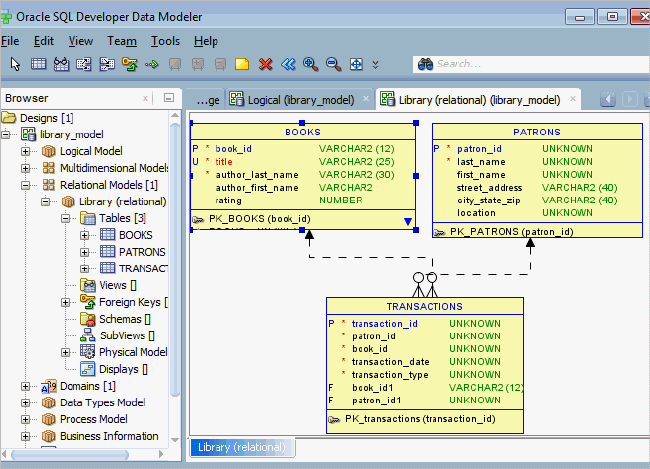
Kommentar hinterlassen